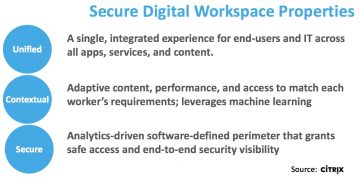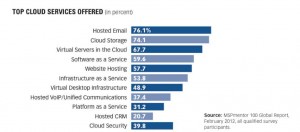9 Things every marketer should know before they introduce a new technology
At some point in their career, most technologists think they
have the “next big thing”, a product or technology that stands out uniquely
from anything else on the market. In fact, it’s so great that it deserves to be
a new category in-and-of itself.
Now, if you’re a reasonably-seasoned marketer, your initial
response to this is “They first need to
properly price and position the technology so that it solves a well-defined
problem, or creates a new valuable capability that customers will pay for”.
That would be true if the product was in a well-understood,
mature market. But it’s far from sufficient when the technology or category is
new or nascent.
Maturing a new market
category and building an ability to execute
The problem technologists face is that most potential customers
approach buying-into the product the way Gartner Research sees their “Magic
Quadrant” – (a) is the revolutionary have a “Completeness-of-vision”? [often
Yes] and (b) do they embrace a reasonable “Ability
to execute” [often No]
Why “No”? Because
most often, customers shy away from purchasing products in a vacuum. Rather,
they demand a “Whole
Product” – one in a category that’s mature, well-understood, and ultimately
poses minimal risk of long-term adoption.
Besides good messaging, how should product marketing, market
development, and alliances organizations help build a mature market
category? And, how can they accelerate
the journey to “Ability to Execute”?
Top Market Category
Development Initiatives
1. You need the competition
Look... nobody will believe you if you claim there’s no competition. Rarely is it ever true. If you want to ensure a mature market category – one where customers believe the technology is worthwhile, will someday be mainstreamed, and represents a relatively low-risk option – then customers will expect and demand competitors. So, don’t hesitate to include mention others in adjacent markets, or companies that are just nipping at your heels.
Look... nobody will believe you if you claim there’s no competition. Rarely is it ever true. If you want to ensure a mature market category – one where customers believe the technology is worthwhile, will someday be mainstreamed, and represents a relatively low-risk option – then customers will expect and demand competitors. So, don’t hesitate to include mention others in adjacent markets, or companies that are just nipping at your heels.
2. Encourage healthy Analyst
awareness & coverage
Some of the top influencers in the tech market are industry analysts. Find out who the individual analysts are that cover adjacent spaces to your new category and educate, educate, educate. This process won’t result in instantaneous reports, but is critically important nonetheless. If analyst organizations don’t first recognize your category, they won’t assess it or follow it. And that means that buyers – who follow the analyst’s evaluations – won’t buy into it. You know you’ve reached your goal when analysts formally cover the category with ratings, Magic Quadrants, and competitive evaluations.
Some of the top influencers in the tech market are industry analysts. Find out who the individual analysts are that cover adjacent spaces to your new category and educate, educate, educate. This process won’t result in instantaneous reports, but is critically important nonetheless. If analyst organizations don’t first recognize your category, they won’t assess it or follow it. And that means that buyers – who follow the analyst’s evaluations – won’t buy into it. You know you’ve reached your goal when analysts formally cover the category with ratings, Magic Quadrants, and competitive evaluations.
3. Ensure a known/understood product
and pricing model
Mature markets have known (and often, expected) pricing models. If your category’s approach is different or unusual, consider changing it to a more industry-standard style. Otherwise, you may need to wait until other competitors in the space offer similar pricing approaches so that customers see it as the “standard” for the category.
Mature markets have known (and often, expected) pricing models. If your category’s approach is different or unusual, consider changing it to a more industry-standard style. Otherwise, you may need to wait until other competitors in the space offer similar pricing approaches so that customers see it as the “standard” for the category.
4. Cultivate a Developer
following
For most technologies, you’ll absolutely require a community of developers, admins, and/or architects to adopt your platform, APIs, architecture, etc. Their expectation is that you’ll publish information, examples, and best-practices and even free testbeds – to get them that information essentially free-of-charge as they learn/adopt your technology. Make sure you create an enthusiastic following of developers, local user groups, and even ISVs, and liberally nurture this critical population of customer/buyer influencers.
For most technologies, you’ll absolutely require a community of developers, admins, and/or architects to adopt your platform, APIs, architecture, etc. Their expectation is that you’ll publish information, examples, and best-practices and even free testbeds – to get them that information essentially free-of-charge as they learn/adopt your technology. Make sure you create an enthusiastic following of developers, local user groups, and even ISVs, and liberally nurture this critical population of customer/buyer influencers.
5. Cultivate an ecosystem of
ISVs and 3rd-parties
Similar to cultivating a developer following, the notion of offering a “whole product” requires that you also work with partners, software vendors, service providers, or any other company that directly (or indirectly) adds-value to your technology. (They’re always there. If you have trouble identifying them, look harder... or ask your customers). You should consider investing in an ISV and/or alliances program, where you’re actively helping promote your value-add partners to your customers. Remember, if you have a robust ecosystem of partners, your customers will immediately recognize it, and further trust in your new technology category.
Similar to cultivating a developer following, the notion of offering a “whole product” requires that you also work with partners, software vendors, service providers, or any other company that directly (or indirectly) adds-value to your technology. (They’re always there. If you have trouble identifying them, look harder... or ask your customers). You should consider investing in an ISV and/or alliances program, where you’re actively helping promote your value-add partners to your customers. Remember, if you have a robust ecosystem of partners, your customers will immediately recognize it, and further trust in your new technology category.
6. Develop the right terminology,
and work it into the industry vernacular
Customers won’t buy-into your new category if nobody’s talking about it. You’ll need to invest in very intentional content marketing, social marketing, hashtag use, SEO seeding, conference speaking opportunities etc. to begin to get your market category terms in use. Choose the terms judiciously, and only use 1-2 lest you dilute their use. Wherever possible, also work with influencers near the space (analysts, editors, tweeps, etc.) and engage them in conversation where they begin to use your terminology
Customers won’t buy-into your new category if nobody’s talking about it. You’ll need to invest in very intentional content marketing, social marketing, hashtag use, SEO seeding, conference speaking opportunities etc. to begin to get your market category terms in use. Choose the terms judiciously, and only use 1-2 lest you dilute their use. Wherever possible, also work with influencers near the space (analysts, editors, tweeps, etc.) and engage them in conversation where they begin to use your terminology
7. Cultivate the new topic at
trade shows and conferences
This is not about exhibiting at conferences. Rather, it’s that you really know your category is mature when entire industry conferences are based on it. But in the meantime, you should focus on getting your new topic inserted into conferences on adjacent topics/technologies by submitting speaker abstracts, and by encouraging customers of yours to do the same. If you know of complementary companies (or even competition) in the space, then also consider approaching conference promoters to create a small “neighborhood” of like-minded technologies within the larger exhibition floor. That will help develop customer awareness of the new category.
This is not about exhibiting at conferences. Rather, it’s that you really know your category is mature when entire industry conferences are based on it. But in the meantime, you should focus on getting your new topic inserted into conferences on adjacent topics/technologies by submitting speaker abstracts, and by encouraging customers of yours to do the same. If you know of complementary companies (or even competition) in the space, then also consider approaching conference promoters to create a small “neighborhood” of like-minded technologies within the larger exhibition floor. That will help develop customer awareness of the new category.
8. Pursue industry awards
It never hurts to get mentioned in industry awards, or even in those “best new xxx” or “coolest vendors in xxx” surveys. Search for who’s conducting awards and surveys, and make sure you are on the short list of those getting considered (remember: you don’t need to win... just getting an honorary mention is OK). And don’t forget to have your customers and partners nominate you, too. The more your technology category gets mentioned and considered, the closer you are to getting in the mainstream.
It never hurts to get mentioned in industry awards, or even in those “best new xxx” or “coolest vendors in xxx” surveys. Search for who’s conducting awards and surveys, and make sure you are on the short list of those getting considered (remember: you don’t need to win... just getting an honorary mention is OK). And don’t forget to have your customers and partners nominate you, too. The more your technology category gets mentioned and considered, the closer you are to getting in the mainstream.
9. Hype that customer momentum!
True for all forms of marketing, the best seller/marketer to customers is another customer. Focus on developing great customer stories that illustrate your outcome/benefit (not how “cool” your technology is). Ensure these stories contrast your new category against the “old” ways of doing things. And get the customers to directly endorse the technology/category/segment. Their peers will always take notice, and have greater confidence in the new sector/category.
True for all forms of marketing, the best seller/marketer to customers is another customer. Focus on developing great customer stories that illustrate your outcome/benefit (not how “cool” your technology is). Ensure these stories contrast your new category against the “old” ways of doing things. And get the customers to directly endorse the technology/category/segment. Their peers will always take notice, and have greater confidence in the new sector/category.
As always, I'm interested in your thoughts, reactions, additions. Part of the magic here is bringing new and innovative ideas to the table. Please have at it.